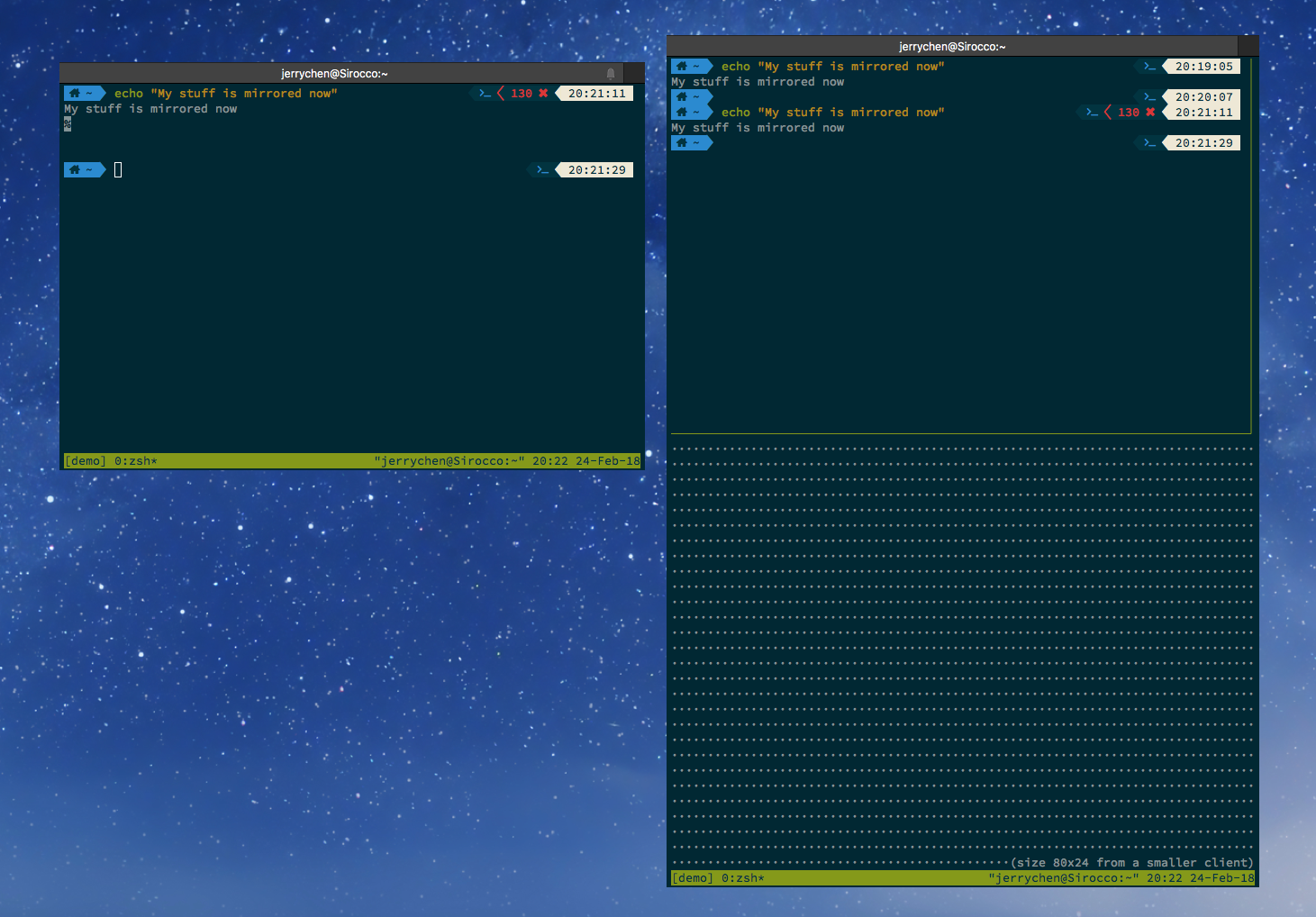A very Pane-ful Presentation
Saner terminal demos with tmux
Credit for this idea goes to this StackOverflow answer. I just wanted to raise awareness and also share some tweaks I made to make this smoother.
I’ve recently come up against an interesting setup challenge. I needed to satisfy both requirements while teaching:
- Display a keynote along with speaker notes (so display mirroring won’t work).
- Display a terminal for demo purposes. Display mirroring would be nice here, so that I wouldn’t need to put the terminal on the screen behind me and crane my neck while I type.
Point 1 is fairly straightforward, but it requires disabling display mirroring. So my approach (at least for now) is to accomplish point 2 without display mirroring. I considered a few alternatives:
- Just put the terminal on the projector screen and crane my neck as I type. This has the drawback of being bad for my neck! What a pain (in the neck).
- This is cheating, but abandon point 1 and just do display mirroring. I would print out my speaker notes or have it on another device. This would probably work, but I don’t like having to sync up notes with another device. Having paper notes would probably work but it’s a little bit annoying to prep beforehand.
- Secret option 3: do something completely different.
Secret Option 3
tmux is a terminal multiplexer, which, in a nutshell, brings you the following benefits (and since I’m a tmux newbie, probably many more that I am not aware of):
- Open multiple terminal windows in a single session. Windows in tmux don’t open a new terminal window, but behave kinda like tabs.
- Open multiple terminal sessions within a single window. This isn’t super relevant here, but it’s still a nice feature. You can split a single window into many terminal instances.
- Detach and attach terminal sessions. This is where the magic happens! Usually, when a terminal application is quit, the terminal session is closed as well. Detaching allows you to exit a terminal session in tmux without closing it. You can return to a detached session by attaching to it.
Most importantly, it’s possible to attach to a given terminal session in tmux multiple times. This means I can have two separate windows attached to one terminal, both displaying the same thing! You can probably see where this is going.
To get started, I create a new tmux session and name it according to whatever thing I’m doing just to keep things simple:
$ tmux new -s demo
Then I open another terminal window to put on a separate screen, and attach to that session:
$ tmux attach -t demo
Here it is in action:
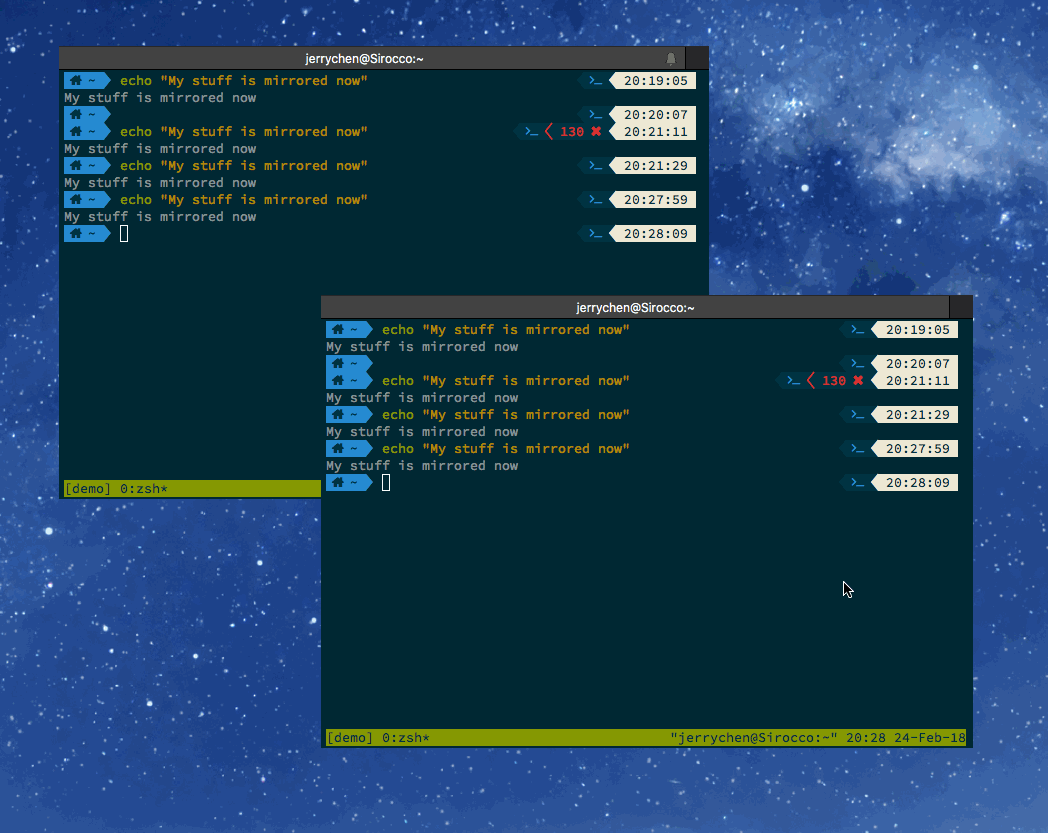
Therefore, with not very much setup, it’s possible to get the best of both worlds: a projected terminal without needing to resort to display mirroring.
There’s one final detail, which is that tmux windows will size themselves according to the minimum dimensions of attached sessions. So if one terminal window is bigger than the other, there will be a size mismatch. Usually, the projected terminal is smaller (since it’s more zoomed in), so the user terminal will end up with a bit less space.